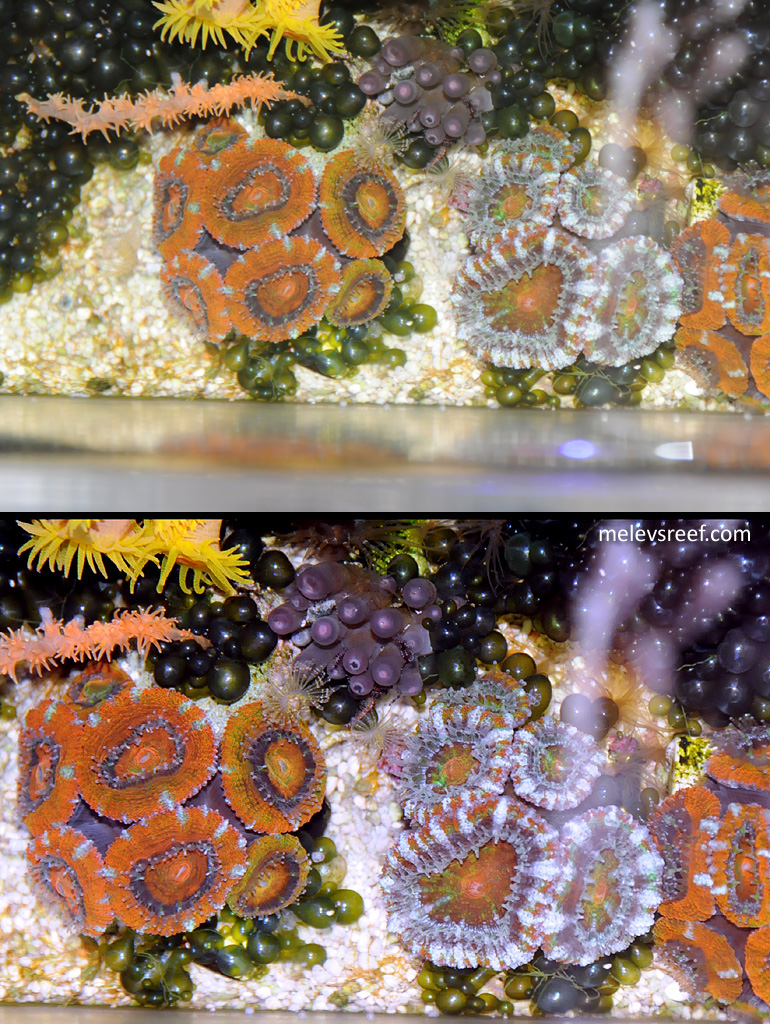Photoshopping images - Why I bother
by
, 06-28-2012 at 05:42 PM (4144 Views)
I got a compliment today regarding one of my recent images, as it was true to life. To me, what I share on the web needs to match as closely to what the eye sees, and I try my best to keep it accurate. A few years ago, I specifically remember a guest standing in front of my reef tank and they said "wow, your corals look like your pictures." I had to laugh, since that should be our goal after all. Still, we often see images of corals that look incredible and wonder why ours don't look as nice.
Keep in mind that lighting has a huge effect on how a coral appears, as does the color of your glass (standard versus Starphire) and acrylic. If the walls of the tank cast off a green sheen from film algae, that affects how the subjects will look. If your lights aren't ensconced in a canopy, our eyes will see a different color because they have to adapt to the cast off in the room. Water clarity is a big deal, and running fresh carbon often will take out the yellow/green/tan look of tank water.
When I take my pictures, I'm framing the shot to showcase the subject. I try to avoid reflections and if possible exclude what would otherwise spoil the shot. The glass needs to be clean, as does the lens of the camera. But after all that, in the end I have to download my images into the computer and that is when I do my post-processing work. It's not really a big deal. Cropping down to remove what isn't necessary (if desired), I adjust the levels to remove the blue or green haze of the image. If there are particulates spoiling the shot, a healing brush allows me to erase those tiny dots - not my favorite task and something I only do if the shot is really important to me. Lastly, I run unsharp mask to sharpen the image. Add a watermark, and "Save for web" so the image size isn't so big that you have to endure a lenghty download on your PC, Mac, or smartphone / tablet.
Here's my tutorial: http://www.melevsreef.com/pics/demo
And here's a before and after shot of some acans from last night.
Note how the sand is pretty close to white, and the valonia is the proper color green. Even the closed up Zoanthids look correct to the eye. Those delicate feather dusters stand out because of the Unsharp Mask, as do some of the Spaghetti Worm tentacles nearby. I cropped away the front area around these two Acans as you didn't need to see the wall of the aquarium.
This picture was shot through the surface of the water with the pumps off. The tank is too shallow for me to use a topdown photo box and still be far enough away to focus. Focal length can be annoying with certain lenses and cameras.