When full, shut the skimmer down...
by
, 12-09-2012 at 10:37 PM (4868 Views)
It never fails, when you are traveling, sleeping, or generally busy -- that is when your protein skimmer seemingly decides to erupt like a volcano. The cup overflows with foam and watery solution, and depending on how the system is set up will get everything in the vicinity wet. The protein skimmer I have is big, and even centered in my sump the resulting spatter just gets everywhere: the refugium light fixture, the lip of my sump, the metalwork of the stand, nearby tubing, wiring and cables. It's a mess, and I've wiped it clean repeatedly. (I might as well point out that a skimmer left overflowing can result in excess freshwater being added to replace the lost saltwater and if left unchecked can hurt the livestock. Stopping the skimmer's production will lock the water volume in the sump and prevent more top off water being added.) During my last vacation, I left town with a nice clean skimmer but during that trip it 'went nuts' and my tank sitter had to mop up that mess. He left me a note, and a pile of soiled towels. Enough already, right? I don't like cleaning this up, so why should my tank sitter have to?
The simplest solution to keep the area clean is to shut off one of the two pumps that the protein skimmer uses. When only one runs, the water level drops in the body of the skimmer and all the foam simply collects there until the second pump is turned on again. I always turn off one pump when cleaning the collection cup, and it's the pump that isn't sucking in the biopellet reactor's output. The other pump does that, and is never turned off. By shutting down the one pump, the mess is contained inside the skimmer until the collection cup can be taken to the sink, drained, rinsed clean, and reinstalled. No mess, and no worries.
For the time being, I'm trying out a somewhat temporary solution because I'd like to observe how it operates. I have the Apex Breakout Box and an electric float switch. I spent a few hours yesterday evening wandering around Home Depot and Walmart looking at what I could use to cobble together a decent Do It Yourself setup. The float switch needs to be lowered inside the collection cup about another 1/2", but I couldn't find anything that could do this cleanly. Additionally, because the cup and lid have to be removed for cleaning at least weekly, I needed a way to disconnect the two low voltage leads (wiring) from the Breakout Box. I walked around electrical, lighting, irrigation, hardware, and even automotive looking for some type of plug/unplug connection. I considered a wallplate that accepted speaker wiring with push-button disconnects, I thought about Cat5 plugs & sockets, phone jacks and even RCA plugs. Nothing really was a good solution, and I ended up leaving Home Depot empty-handed.
Once home, I noticed that the holes in the lid of my skimmer were big enough for the float switch's threaded section to fit, and due to the fact this is really only a test period, there was no need to make a big modification I may not need later. The float switch is installed, and the nut secures it in place. The wires lead to the Breakout Box, which are held in place with two small screws that only a Jeweler's screwdriver can release.
The Breakout Box was plugged into the module or brain of the Apex.
Next, I went in search of the Official Apex User Guide, now available on Neptune System's website: http://www.neptunesystems.com/wp-con...anual-v1_0.pdf
Reading the areas that pertained to my project, I had to create a "Virtual" module, "virtual" switches, and program these as well as the outlet modules. This kind of stuff isn't fun for me, but doable. Google can help clarify areas, as do online friends who are only a phone call away.
Using the browser-friendly software to edit the code, here's what I typed in for the pump I want to shut off. The pump is plugged into the fourth outlet of the Energy Bar-8 (EB8).
The Virtual outlet is coded this way:
When the float switch hangs down, it is "closed" (the circuit is closed with low voltage running through it) and the skimmer's Eheim pump runs as normal. Once the skimmate rises in the cup, the float switch will lift about 1/4", "opening" that circuit. Once open, the controller will turn off the power to the fourth outlet on the energy bar, shutting off that specific pump.
Even better, it is nice to know this happened no matter where I am. The Apex will email me as well as send a text to my cellphone. Here are both, as viewed on my iPhone.
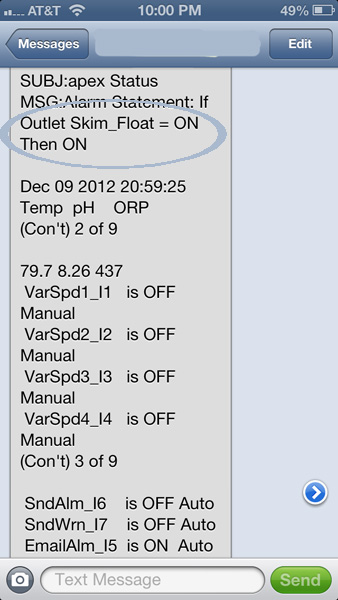
By testing alone, when I manually lift up that float switch, the pump turns off and when I let it drop down into position, the pump resumes its flow. I'll let it run like this for the next few days and make sure it works correctly. There is a method called "defer" that can be programmed for the item to stay a specific way for a specified duration. Originally I thought I'd want the float switch to be in the up position for 10 seconds before the pump shuts off, but the code didn't seem to work as predicted. I can always add that in later, if needed.
Eventually, I'll likely build a waste collector to put nearby and install the float switch within that container instead of the protein skimmer. The collection cup would need a drain line installed to drain the liquid into a secondary vessel.
If you have a tidy disconnect plug & socket that you feel would be ideal, please let me know. If you have a link to some pictures, even better.













